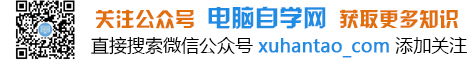出于需要,最近研究C/C++.简单熟悉一下这个让我遗忘多年的语言。作为学习,在这里记录。同时对比C与C++的差别。
C的代码:
#include <stdio.h>
#include <stdlib.h>
/**
* 定义一个结构体
*/
struct Location {
int x; // 横坐标
int y; // 纵坐标
} location;
int main(void) {
printf("输入X坐标:\t\n");
int x;
scanf("%d", &x);
location.x = x;
printf("输入Y坐标:\t\n");
int y;
scanf("%d", &y);
location.y = y;
printf("X坐标是:\t%d\n", location.x);
printf("Y坐标是:\t%d\n", location.y);
// 做倒三角打印
int i;
for (i = 0; i < y; i++) {
printf("%d\t", i + 1);
int j;
for (j = i; j < x; j++) {
printf("* ");
}
printf("\n");
}
return EXIT_SUCCESS;
}
这里使用了结构体Location,并生成了一个实例location.通过scanf向x、y输入数字。以location.x = x;方式将数值赋值给结构体location的变量x.由此可以看出结构体就是现在面向对象的基础,尤其是数据对象的前身。
我们希望打印操作能够独立出来,成为一个函数,可以这么写:
// 声明函数
void print(int x, int y);
c是面向过程的计算机语言,要在主函数内调用其他函数,必须要在主函数前声明函数,要么就直接把函数按照调用次序逆次由上到下排序。即便是面向对象的C++,也是如此。
/**
* 倒三角打印
*/
void print(int x, int y) {
int i;
for (i = 0; i < y; i++) {
printf("%d\t", i + 1);
int j;
for (j = i; j < x; j++) {
printf("* ");
}
printf("\n");
}
/**
* 倒三角打印
*/
void print(int x, int y) {
int i;
for (i = 0; i < y; i++) {
printf("%d\t", i + 1);
int j;
for (j = i; j < x; j++) {
printf("* ");
}
printf("\n");
}
整体代码如下:
#include <stdio.h>
#include <stdlib.h>
/**
* 定义一个结构体
*/
struct Location {
int x; // 横坐标
int y; // 纵坐标
} location;
// 声明函数
void print(int x, int y);
int main(void) {
printf("输入X坐标:\t\n");
int x;
scanf("%d", &x);
location.x = x;
printf("输入Y坐标:\t\n");
int y;
scanf("%d", &y);
location.y = y;
printf("X坐标是:\t%d\n", location.x);
printf("Y坐标是:\t%d\n", location.y);
// 做倒三角打印
print(x, y);
return EXIT_SUCCESS;
}
/**
* 倒三角打印
*/
void print(int x, int y) {
int i;
for (i = 0; i < y; i++) {
printf("%d\t", i + 1);
int j;
for (j = i; j < x; j++) {
printf("* ");
}
printf("\n");
}
}
对比C++的代码:
#include <iostream>
using namespace std;
// 定一个类
class Location {
private:
int x; // 横坐标
int y; // 纵坐标
public:
Location() {
}
Location(int x, int y) {
this->x = x;
this->y = y;
}
int getX() {
return x;
}
void setX(int x) {
this->x = x;
}
int getY() {
return y;
}
void setY(int y) {
this->y = y;
}
};
int main() {
// 声明
Location location;
cout << "输入X坐标:\t";
int x;
cin >> x;
location.setX(x);
cout << "输入Y坐标:\t";
int y;
cin >> y;
location.setY(y);
cout << "X坐标是:\t" << location.getX() << endl;
cout << "Y坐标是:\t" << location.getY() << endl;
// 做倒三角打印
int i;
for (i = 0; i < y; i++) {
cout << i + 1 << "\t";
int j;
for (j = i; j < x; j++) {
cout << "* ";
}
cout << endl;
}
return 0;
}
这里的location就是一个类Location的实例了。同样是赋值操作,对x赋值调用location.setX(x);方法,而内部实现是this->x = x;明显的指针特色->而不是。。这个时候有了私有变量的概念,上面C的代码中的location.x就不合适了。必须使用location.getX()方法输出x的值。仍然让我使用起来不舒服的是cin 与 cout ,为什么在C++面向对象的语言里,却不能以方法的方式实现,还是要使用这样的特定的字符串来(>> 与 <<)控制呢?真的很别扭。特别是在熟悉Java的实现后,你会觉得C++有的时候很别扭。如果我要重新定义一个公有的方法,除了上述的方式,可以这样做:
#include <iostream>
using namespace std;
class Location {
private:
int x, y;
public:
Location() {
}
Location(int x, int y);
int getX() {
return x;
}
void setX(int x) {
this->x = x;
}
int getY() {
return y;
}
void setY(int y) {
this->y = y;
}
};
Location::Location(int x, int y) {
this->x = x;
this->y = y;
}
// 省略
现在类中定义方法Location(int x, int y);然后在类外实现该方法:
Location::Location(int x, int y) {
this->x = x;
this->y = y;
}
上述是一个构造方法,如果要返回值的值类型要定义在方法最前面,如:
int Location::getX() {
return y;
}
我们把打印操作改成函数实现,注意:在C++里如果一个函数被高频度执行,声明为内联函数(inline),可以提高执行效率!
// 声明函数
inline void print(int x, int y);
C++一样没有跳出C的特色,要在主函数调用前声明函数。
/**
* 倒三角打印
*/
inline void print(int x, int y) {
int i;
for (i = 0; i < y; i++) {
cout << i + 1 << "\t";
int j;
for (j = i; j < x; j++) {
cout << "* ";
}
cout << endl;
}
}
给出全部代码:
#include <iostream>
using namespace std;
/**
* 定义一个类
*/
class Location {
private:
int x; // 横坐标
int y; // 纵坐标
public:
Location() {
}
Location(int x, int y) {
this->x = x;
this->y = y;
}
int getX() {
return x;
}
void setX(int x) {
this->x = x;
}
int getY() {
return y;
}
void setY(int y) {
this->y = y;
}
};
// 声明函数
inline void print(int x, int y);
int main() {
// 声明
Location location;
cout << "输入X坐标:\t";
int x;
cin >> x;
location.setX(x);
cout << "输入Y坐标:\t";
int y;
cin >> y;
location.setY(y);
cout << "X坐标是:\t" << location.getX() << endl;
cout << "Y坐标是:\t" << location.getY() << endl;
// 做倒三角打印
print(x, y);
return 0;
}
/**
* 倒三角打印
*/
inline void print(int x, int y) {
int i;
for (i = 0; i < y; i++) {
cout << i + 1 << "\t";
int j;
for (j = i; j < x; j++) {
cout << "* ";
}
cout << endl;
}
}
学过Java的人觉得很别扭。呵呵,我也一样。
最后,让我们看看这2个程序的最终输出:
console代码
输入X坐标: 9
输入Y坐标: 9
X坐标是: 9
Y坐标是: 9
1 * * * * * * * * *
2 * * * * * * * *
3 * * * * * * *
4 * * * * * *
5 * * * * *
6 * * * *
7 * * *
8 * *
9 *
换成Java实现:
Java代码:
import javax.swing.JOptionPane;
public class Location {
private int x;
private int y;
/**
* @return the x
*/
public int getX() {
return x;
}
/**
* @param x
* the x to set
*/
public void setX(int x) {
this.x = x;
}
/**
* @return the y
*/
public int getY() {
return y;
}
/**
* @param y
* the y to set
*/
public void setY(int y) {
this.y = y;
}
/**
* @param args
*/
public static void main(String[] args) throws Exception {
Location location = new Location();
int x = Integer.parseInt(JOptionPane.showInputDialog("输入X坐标:"));
int y = Integer.parseInt(JOptionPane.showInputDialog("输入Y坐标:"));
location.setX(x);
location.setY(y);
location.print(x, y);
}
/**
* 倒三角打印
*
* @param x
* @param y
*/
public void print(int x, int y) {
for (int i = 0; i < y; i++) {
System.out.print(i + 1 + "\t");
for (int j = i; j < x; j++) {
System.out.print("* ");
}
System.out.println();
}
}
}
呵呵,用Java实现,感觉就是好!